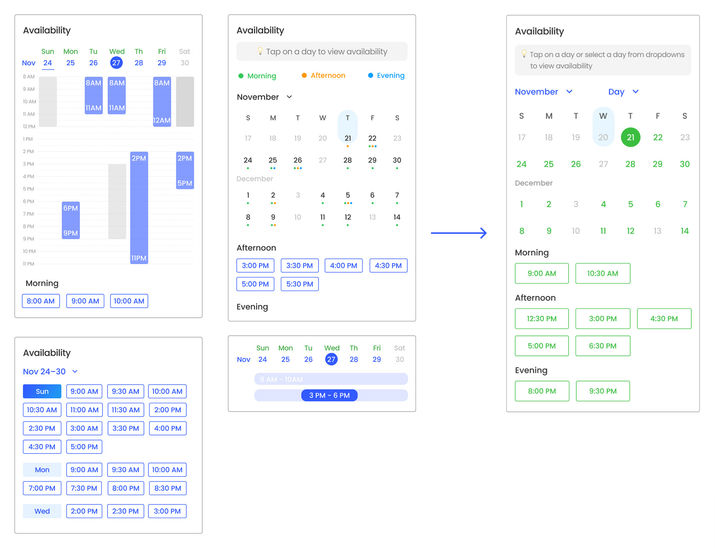BrighterU Peer Tutoring App
Overview
I worked with a team of four to design an app that connects University of Toronto students as tutors and tutees to provide personalized, quality, and affordable tutoring services.
Role
UI/UX Designer
Timeline
Sept - Dec 2019

I. Challenge
University of Toronto (U of T) is famous for its challenging and rigorous academics. However, the academic support provided by the University is very limited. It is hard for many students to find adequate and timely academic advising and support on campus.
II. Solution
To design a digital platform for the U of T community specifically where U of T students who seek academic help can quickly book an appointment with the tutors, and tutors can easily share files and communicate with the students.
III. Research
1. Online research - Peer Tutoring and Academic Mentor Appointments at U of T
Currently, there are two major services that allow students to get academic support from a real person.

2. User research
To understand the scope of the problem, we collected 71 survey responses and interviewed 5 participants. We found that there are many problems with UTPT and academic mentors, and students are longing for a better tutoring service.
Key Findings


DESIGNED FOR STUDENTS
TO FIND TRUSTWORTHY
TUTORS IN ALL DISCIPLINES
VI. Design
1. Wireframes
Because the two user groups require different functions, we decided to design two separate paths within the app. We showed the main function of each path: responding to requests for tutors' path (in the purple background) and booking a tutor for tutees' path (in blue background).

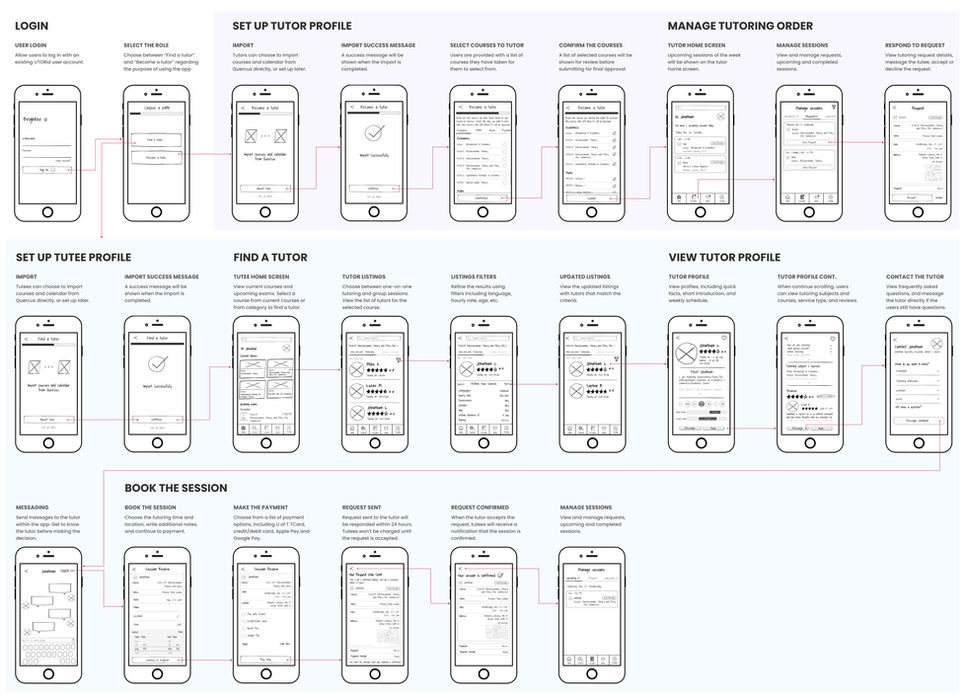
2. Usability Testing
ℹ️ Onboarding
Explain the concept and key features of the app during the onboarding screens.
🔑 Key Features
Include key features, such as managing tutoring requests, on tutor's home screen.
🗓 Calendar's View
Use multi-week view instead of a single week to display tutor's available time slots.
📚 Filters
Display filters in full screen to show more options and allow users to select multiple options at once.
📝 Content
Provide tutoring courses focusing on improving soft skills, such as academic writing and presentation.
🏅 Incentives
Add rewards and recognitions incentives to motivate tutors so they would strive for better services.
Using the low-fidelity prototypes, we conducted the usability testing with 4 participants and asked for their feedback.
🧑🏽 Freshman, tutee mode
👱♂️ Junior, tutee and tutor modes
👩🦰 Senior, tutor mode
🧑🏽🦱 First year graduate student, tutee mode
We have received many useful comments that could help improve the user flow through iterative designs. Here are what we will implement for the high-fidelity prototypes.
3. Style Guide
We built a components library to show core elements of the app that will be later used in the hi-fi prototyping process, including typography, colors, icons, buttons, cards, and more.

IV. Define
1. Persona
From user research, we came up with 2 types of personas that could reflect the characteristics of potentials users: tutees and tutors.
Jessica is an international student studying Economics at Uof T. Due to the language barrier, she is struggling in her Econ 209 class. She is desperately looking for a tutor to help her prepare for the upcoming final exam.

Jonathan had a cumulative GPA of 3.9 when he studied Economics at U of T, where he was also a volunteer tutor at UTPT in his senior year. Now, he wants to find a better platform to manage his tutoring appointments and continue helping U of T students.
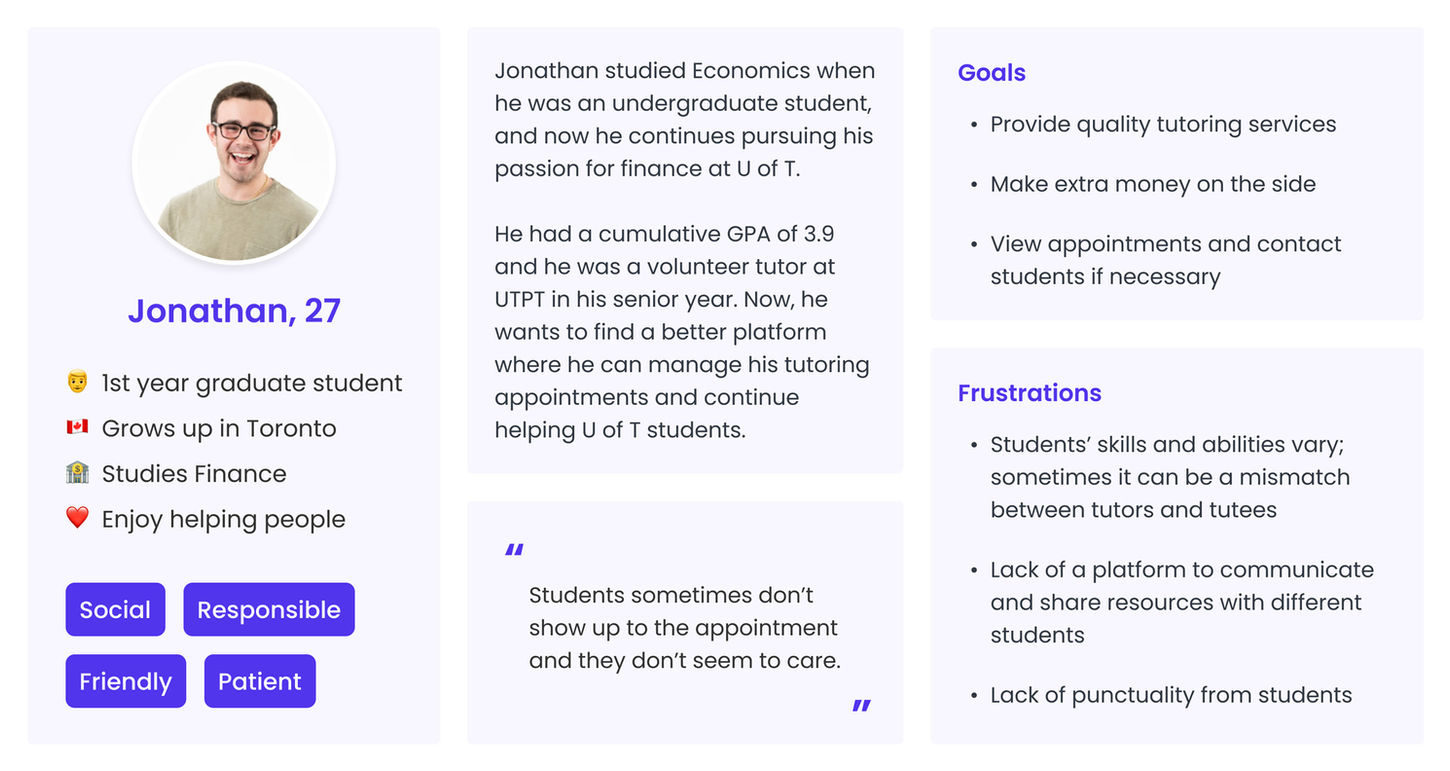
2. User Journey
The journey maps depict the main steps and activities that tutees and tutors could encounter when using the current peer tutoring platform. From this, we identified several opportunities in each step for improvements.
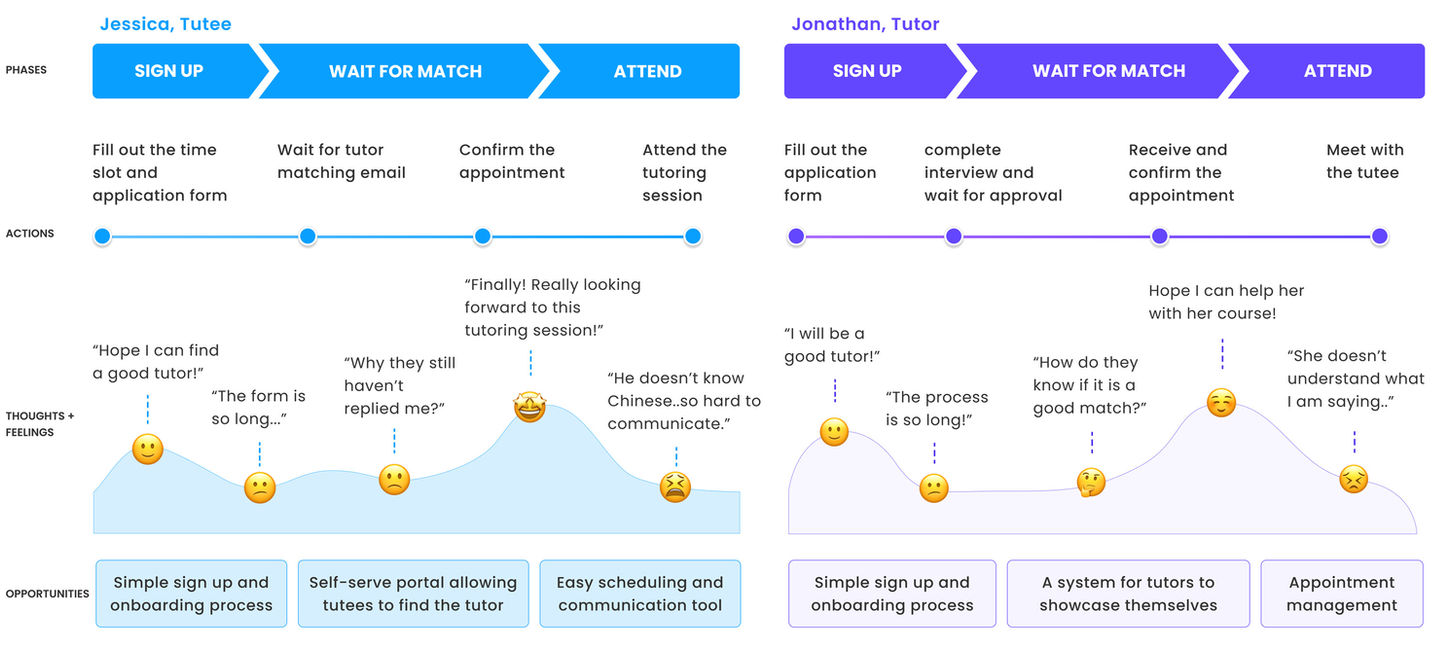
Find a Tutor

TUTEE HOME
A hub to view current courses, upcoming exams, and tutoring appointments
Users have option to import the course information from Quercus or manually set up later.
V. Ideate
1. How Might We (HMW)
We focused on 4 meaningful HMW questions to initiate brainstorming. With HMW, we came out with a variety of relevant and absurd solutions that will be further examined in the ideation process.
💡 How might we make the onboarding process intuitive?
🚀 How might we support tutees to efficiently find a suitable tutor?
👍 How might we make tutees feel confident about the tutor they select?
🗄 How might we make tutoring orders easy to manage?
2. Ideas
Using affinity map, we brainstormed what could be the key features of the product.

3. Prioritization
We voted on the features that are important for the users based on impact and feasibility. As a result, we decided to prioritize the following 4 features.
🏷 Import Courses and Calendar
With UTORid, users can choose to import their courses and calendar from Quercus to quickly build their profile.
💬 In-app Messaging
View conversation threads between tutees and tutors. Share files, create group chats, and archive old messages.
🔎 Filters
Add filters like language and hourly rates, for tutees to find ideal tutors based on their preferences.
ℹ️ Information Management
Manage tutoring requests and completed orders. Keep track of ongoing tutoring orders.

TUTEE LISTS
Browse the tutor lists and use filter to narrow down results
Multiple selections ensure users can quickly narrow down their search and find a preferred tutor comfortably.
Become a Tutor

TUTOR ONBOARDING
Select the courses to offer tutoring and submit for verification
The tutor's qualification is one of the core elements of the app. The tutor can select from a list of courses they have taken to offer tutoring, and only courses with GPA above B+ will be approved during our automated check in the backend.

PROFILE AND CONTACT
Read the detailed profile and contact the tutor before committing time and money
Users can view everything about the tutor, including introduction, service type, tutoring subjects, and reviews. They can also contact the tutor to get their question answered.
Challenge
We found one of the challenges is to display the tutor's availability. We aimed to show available time slots of a week straightforwardly so that students can determine if the time works for them.
We sketched different types of scheduling tools to show week, day, and time.

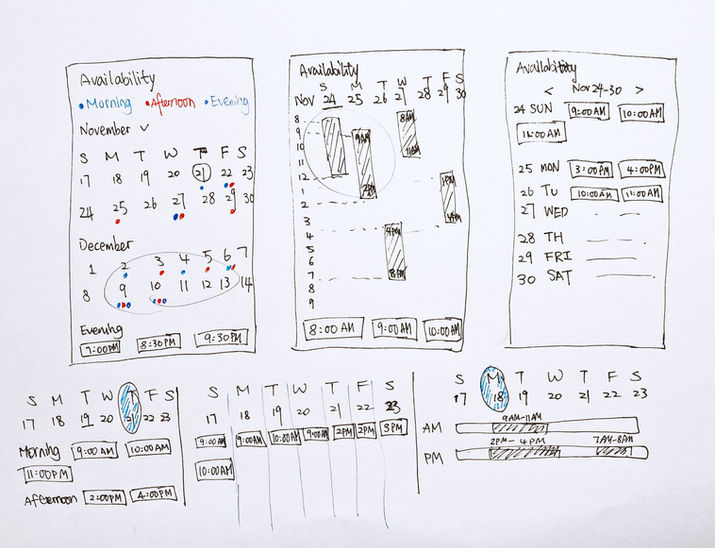
After testing with a few users, we took what was working and made some improvements based on the principles of display design.


VII. Next steps
1. Conduct another round of usability testing to test both tutor and tutee functions and reiterate the design based on the feedback.
2. Partnering with the Innovation Hub, a student-led initiative to improve the campus experience, we will ask the University for funding and start developing the app.
3. We aim to work with Academic Success/Student Life to bring in more valuable sessions, mainly in dealing with stress, time management, motivation, and procrastination.

BOOK THE SESSION
Intuitive and streamlined booking process makes the last step easy and smooth
Users can select a date to view availability, type a location or choose a popular location, and add notes before heading over to make the payment. Multiple secure payment options also make the checkout process simpler and more convenient.

ACCEPT THE REQUEST
Manage tutoring request, view upcoming and completed tutoring orders
Tutors can view their upcoming sessions on the home screen and easily manage all tutoring orders on the Sessions screen. They can respond to the request, message the tutee, and add the appointment to their calendar.